spring security 6.x 버전에서 oauth2 사용해보기
대략적인 흐름도
카카오톡의 oauth2 흐름 예시
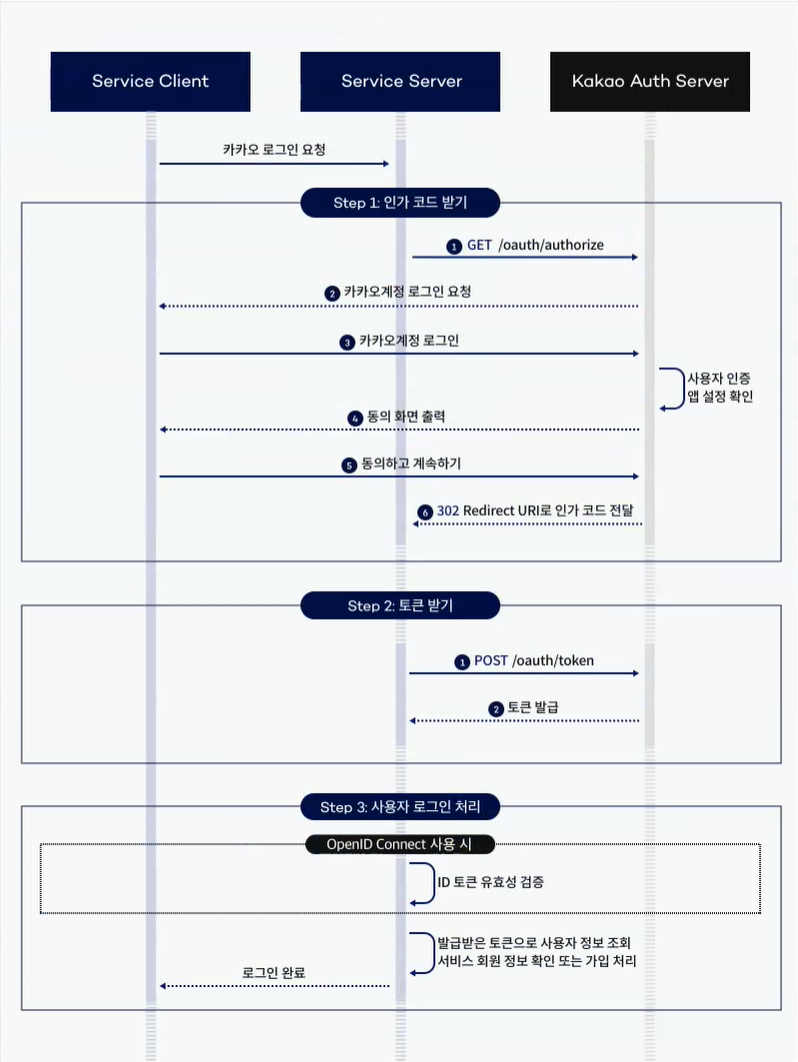
참고 : 카카오 로그인 가이드 (opens in a new tab)
직접 작성
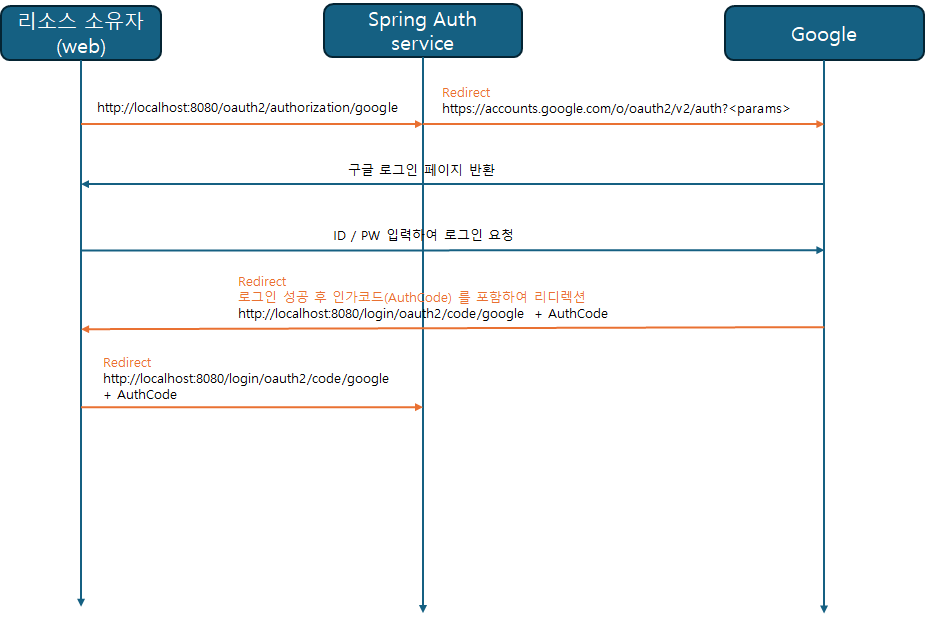
1. OAuth2AuthorizationRequestRedirectFilter 를 통한 필터링
http://localhost:8080/oauth2/authorization/google 로 들어온 요청을 캐치해서
config 에 정의된 redirect-uri: "{baseUrl}/login/oauth2/code/{registrationId}" 로 리다이렉트 시킨다, response.sendRedirect(redirectUrl); 이렇게 리스폰스 객체로 바로 리다이렉트 보내버림
2. OAuth2LoginAuthenticationFilter 를 통한 인증 처리
Authentication attemptAuthentication(HttpServletRequest request, HttpServletResponse response) 함수에서 인증 처리가 진행됨
- 사용자 요청을
OAuth2AuthorizationRequest authorizationRequest로 만듬 authorizationRequest를 이용해OAuth2LoginAuthenticationToken authenticationRequest를 만듬
OAuth2LoginAuthenticationToken authenticationResult = (OAuth2LoginAuthenticationToken) this
.getAuthenticationManager()
.authenticate(authenticationRequest);- 위와 같이
getAuthenticationManager를 이용하여 인증을 진행하여OAuth2LoginAuthenticationToken authenticationResult를 만들어냄
인증 완료되면 기본값으로 "/" path 로 리다이렉트 함, 그런데 서버가 localhost:8080 으로 동작 중이고, 웹 페이지가 localhost:3000 에서 동작중이면,
localhost:8080/ 로 리다이렉트되기 때문에 / 요청이 왔을 경우 로그인 요청이 왔던 Referer 주소로 리다이렉트 시켜줘야함
이는 별도의 복잡한 코딩없이
successHandler.setUseReferer(true); 만 해주면 요청했던 주소로 리다이렉트 됨
@Configuration
@EnableWebSecurity
public class SecurityConfig {
private AuthenticationSuccessHandler getSuccessHandler() {
var successHandler = new SavedRequestAwareAuthenticationSuccessHandler();
successHandler.setUseReferer(true);
return successHandler;
}
@Bean
public SecurityFilterChain securityFilterChain(HttpSecurity http) throws Exception {
http
.authorizeHttpRequests(authorizeRequests -> authorizeRequests
.anyRequest().authenticated())
.oauth2Login(httpSecurity -> httpSecurity.successHandler(getSuccessHandler()));
return http.build();
}
}코드를 직접 타고가면서 확인한 로직,
AbstractAuthenticationTargetUrlRequestHandler 클래스의 아래 함수를 보면 알 수 있음
/**
* Builds the target URL according to the logic defined in the main class Javadoc.
*/
protected String determineTargetUrl(HttpServletRequest request, HttpServletResponse response) {
if (isAlwaysUseDefaultTargetUrl()) {
return this.defaultTargetUrl;
}
String targetUrlParameterValue = getTargetUrlParameterValue(request);
if (StringUtils.hasText(targetUrlParameterValue)) {
trace("Using url %s from request parameter %s", targetUrlParameterValue, this.targetUrlParameter);
return targetUrlParameterValue;
}
if (this.useReferer) {
trace("Using url %s from Referer header", request.getHeader("Referer"));
return request.getHeader("Referer");
}
return this.defaultTargetUrl;
}